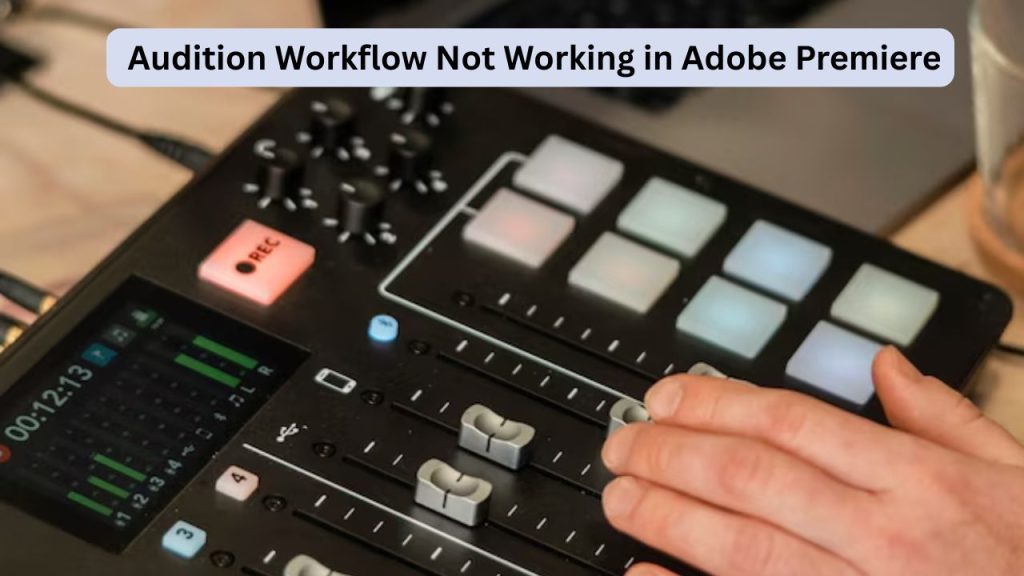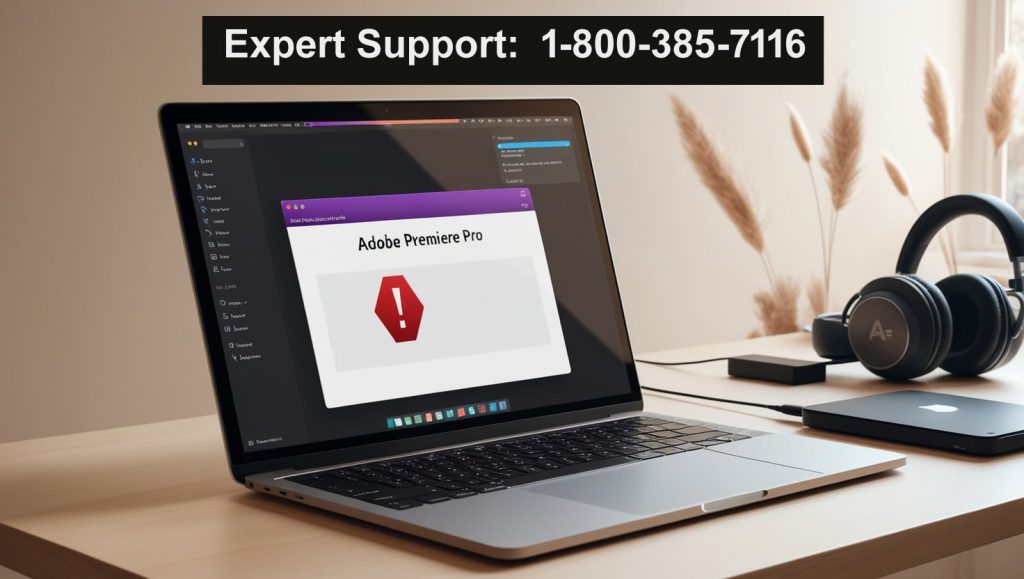In the professional video editing category, two names often take precedence over all others: Premiere Pro and DaVinci Resolve. They are both powerhouse software used by filmmakers, YouTubers, and broadcast professionals. Deciding which one to choose can be tough, especially when updates are made on a regular basis and new features are added. This exhaustive comparison dissects Premiere Pro vs DaVinci Resolve in each category, so you can make an informed decision based on your specific needs and goals.
Also Read: Why does Adobe Acrobat keep crashing
Understanding Premiere Pro vs DaVinci Resolve
Adobe Premiere Pro, Adobe’s NLE, is part of the Creative Cloud. Introduced in 1991 and refined over the years, it excels at multi-camera editing, motion graphics integration, and more Options because it’s part of Adobe Creative Cloud: Team Projects (beta). The premier video editing software allows you to edit and adjust audio itself.
The color grading option DaVinci Resolve has developed into a full post solution. Version 18 onwards also integrates editing, color correction, visual effects (Fusion), and audio post-production (Fairlight) in a single application at no additional cost for most of the features.
Pricing and Licensing Models
When comparing Premiere Pro vs DaVinci Resolve, price is often the first consideration.
- Premiere Pro: Subscription only through Creative Cloud. Posted In: Courts, RBG Tags: oral argument, Sharon Rushing, individual coverage is about $20.99/month with a one-year commitment or $31.49 month-to-month. Complete Creative Cloud membership is for $59.99/month.
- DaVinci Resolve: Offers a high-quality free version without watermarks or export restrictions for most resolutions (up to 4K). Paid Studio version is currently available for a one-time purchase of $295, and includes free future updates and features such as 8K support, noise reduction, and HDR grading.
If you work with an editor who needs to be cost-conscious, Resolve, with its free tier and perpetual license, is far more affordable in the long term.
User Interface and Learning Curve
The interface of Premiere Pro is well-known, with its appearance and operation firmly established for those experienced with Adobe’s environment. Panels are dockable, floating, and can be saved as workspaces.
DaVinci Resolve utilizes page-based design (like Media, Cut, Edit, Fusion, Color, Fairlight & Deliver). Scrolling between pages isn’t quite as smooth-feeling, at least at first. The dual timeline in the Cut page makes assembly edits faster, though.
Premiere Pro is generally much more approachable to beginners, whereas if you take the time to learn Resolve’s niche pages, there are countless rewards.
Editing Features and Performance
They are both great for handling multi-cam, keyframes, and speed ramping.
- Premiere Pro shines in:
- Dynamic Link a few motion graphics with After Effects
- Auto Reframe social media aspect ratios
- Lumetri Color panel for easy application grading
- Workflow\Modules: Proxy and HW acceleration (NVIDIA CUDA/ Intel Quick Sync)
2. DaVinci Resolve advantages include:
- Super Scale upscaling and Magic Mask AI object selection
- Node-based color grading (industry benchmark)
- Built-in Fusion VFX without round-tripping
- Fairlight audio applications that are comparable in quality to dedicated digital audio workstations!
As far as performance, Resolve beats Premiere Pro on the same hardware in most circumstances, particularly with RAW footage such as Blackmagic RAW or REDCODE, since it uses high-performance GPU decoding.
Color Grading Capabilities
Here’s where Premiere Pro vs DaVinci Resolve is vastly different.
Lumetri Color tools in Premiere Pro are very, very good for fast corrections but lack the sophistication of true high-end grading. Editors use DaVinci Resolve for exporting or rely on third-party plugins.
DaVinci Resolve is still the leader in color correction. Its no-bake workflow, HDR palette, and AI-based Magic Mask make for precision like you’ve never seen. Resolve is also used to finish big Hollywood blockbusters like Dune or The Mandalorian.
Audio Post-Production
It provides solid audio editing in Premiere Pro with the Essential Sound panel and Adobe Audition integration.
Filmora colour correction (YouTube)? You will learn the basics of colour grading for wedding films, including how to use scopes effectively, basic adjustments within film grain, and where you should start.
Collaboration and Ecosystem Integration
For collaboration in the larger team, Premiere Pro hits a home run with Productions and Team Projects (cloud-based). Works with Photoshop, After Effects, and Frame. Io streamlines creative workflows.
DaVinci Resolve brought cloud collaboration in version 18 however, it only works with Blackmagic Cloud (paid) to get full functionality. This is free but hard to install locally with collaboration it uses PostgreSQL.
Platform Availability and Hardware Requirements
Both are available for Windows, macOS, and Linux (Resolve only). It also has more GPU options and is optimized for Apple Silicon, which actually works better than Premiere Pro on their M-series Macs in many cases.
Who Is the Right User for Each Software?
Choose Premiere Pro if:
- You’re already part of the Adobe ecosystem
- You want tight integration with After Effects
- Your team works with Creative Cloud collaboration and sharing.
- You work with content that uses a lot of graphic templates.
Choose DaVinci Resolve if:
- You require in-house professional colour grading
- Price: There is a free version, which is already very powerful.
- You are using RAW footage or require complex VFX/audio tools
- You prefer a one-time purchase
Final Verdict: Premiere Pro vs DaVinci Resolve
There is no “better” software, only that which suits your needs. Premiere Pro vs DaVinci Resolve often comes down to a simple coin flip for straight editing tasks, but there are differences in color, audio work, and overall value that can help your workflow. Adobe Premiere Pro keeps a strong foothold due to ecosystem integration and familiarity in the professional world.
A lot of professionals now use both Premiere to edit, Resolve to grade and finish. The good news? You can download the free version of Resolve today and give it a whirl on your Premiere Pro projects.
Looking to take your editing skills to the next level, or need some help editing more complicated projects? Contact our expert video editors at 1800-319-0494 for personalized training, workflow optimization, or full post-production services. or visit Adobe’s site to learn more, request a proposal, or join the beta now! Our team keeps up with both programs; whether you opt for Premiere Pro vs DaVinci Resolve, we will provide experience cinematic-grade results.